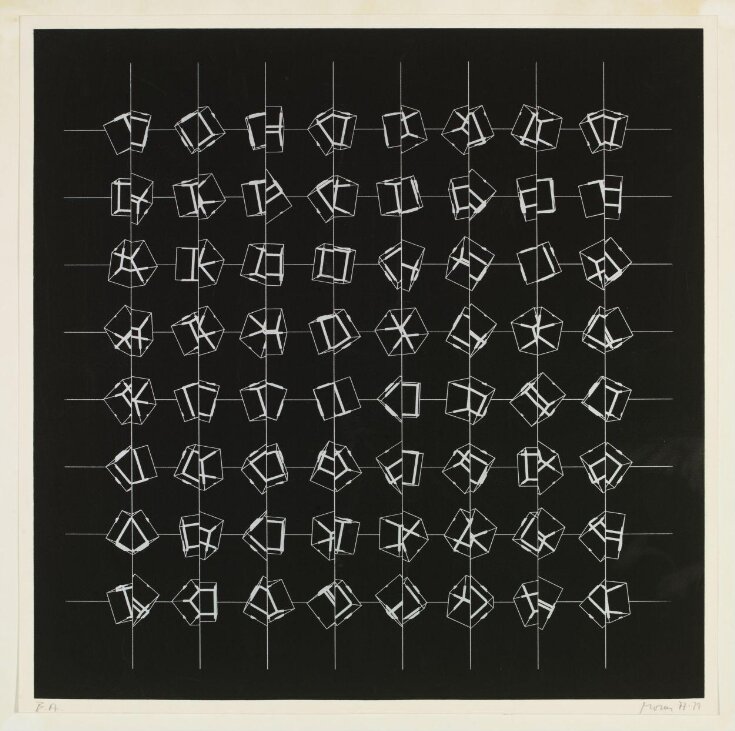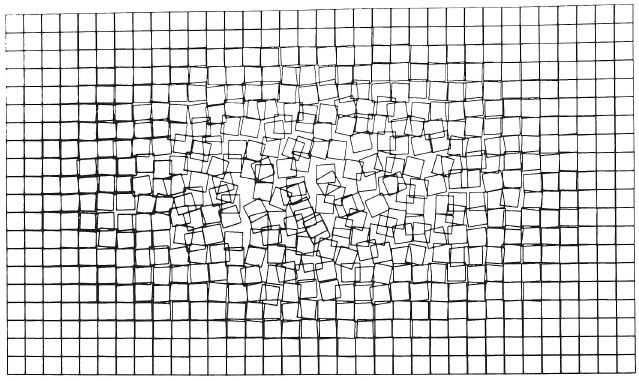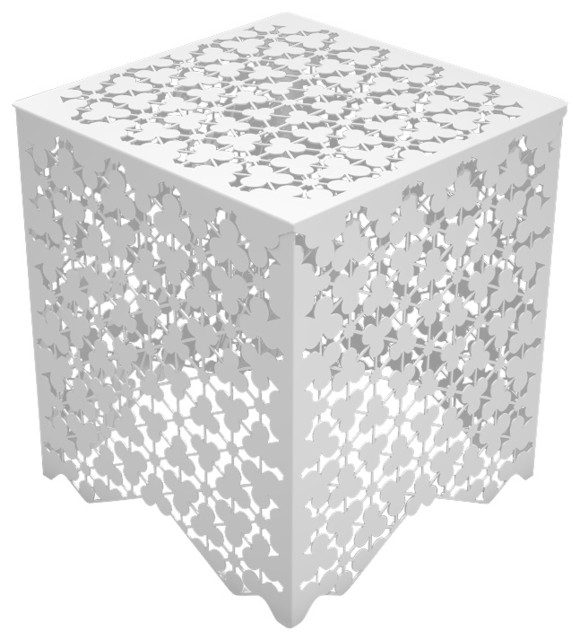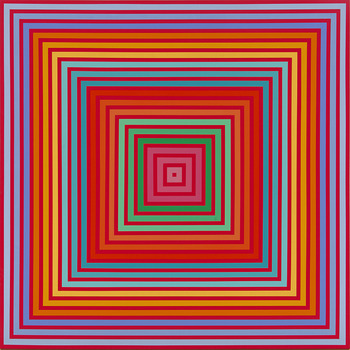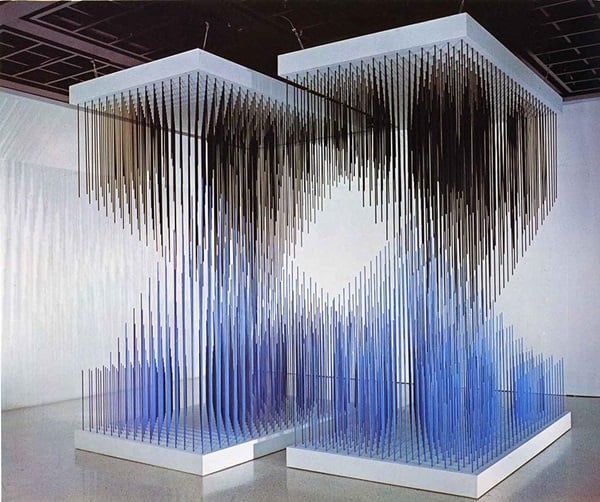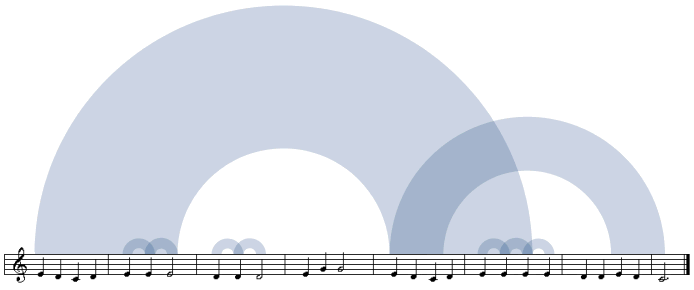float radius;
int segment = 12;
float centerX;
float centerY;
void setup(){
size(600,600);
background(0);
stroke(255);
centerX = height/2;
centerY = width/2;
noLoop();
}
void draw(){
background(0);
//radius = dist(centerX, centerY, mouseX, mouseY);
int pattern;
radius = 30.0;
noFill();
for (int i= 0; i< 8; i++){
radius=radius+25.0;
segment=segment+ 6;
pattern = (int) random(4);
spiral(centerX,centerY,radius,segment, pattern);
}
}
void spiral(float x_c,float y_c, float r, int seg, int pattern){
for(int i =0;i<seg;i++){
float theta = i*2*PI/seg;
float x = x_c+cos(theta)*r; //算出x的位置
float y = y_c+sin(theta)*r; //算出y的位置
// point(x,y); // 畫出點,也能用其他形狀
ellipse(x_c, y_c, 2*r, 2*r);
if (pattern == 0) ellipse(x_c, y_c, 2*r+8, 2*r+8);
if (pattern == 1) drawPattern1(x,y,theta);
if (pattern == 2) drawPattern2(x,y,theta);
if (pattern == 3) drawPattern3(x,y,theta);
//pattern
}
}
void drawPattern1(float x, float y, float theta){
pushMatrix();
translate(x,y);
rotate(theta);
point(5, 0);
line(0,10, 20,0);
line(0,-10, 20, 0);
popMatrix();
}
void drawPattern2(float x, float y, float theta){
pushMatrix();
translate(x,y);
rotate(theta);
ellipse(5, 0, 5, 5);
arc(0, 0, 30, 20, PI*1.5, PI*2.5);
arc(0, 0, 25, 15, PI*1.5, PI*2.5);
popMatrix();
}
void drawPattern3(float x, float y, float theta){
pushMatrix();
translate(x,y);
rotate(theta);
beginShape();
curveVertex(0, 8);
curveVertex(0, 8);
curveVertex(16, 6);
curveVertex(16, -6);
curveVertex(0, -8);
curveVertex(0, -8);
endShape();
beginShape();
curveVertex(0, 10);
curveVertex(0, 10);
curveVertex(20, 8);
curveVertex(20, -8);
curveVertex(0, -10);
curveVertex(0, -10);
endShape();
// bezier(0,-10, 15, -9, 0, 0, 18,0);
// bezier(0,10, 15, 9,0, 0, 18,0);
popMatrix();
}
Basic sample 1:
float resolution;
float radius = 100;
float circleX;
float circleY;
float offset;
void setup() {
size(700, 700);
circleX = 0;
circleY = 0;
}
void draw() {
fill(0,0,0,25);
rect(0,0,width,height);
translate(width/2, height/2);
fill(255);
noStroke();
offset++;
resolution = map(sin(offset*0.005), -1, 1, 2, 20);
// resolution = 20;
for (int i = 0; i < resolution; i++) {
float angle = map(i, 0, resolution, 0, TWO_PI);
// float waveOffset = sin(angle*circles) * 200;
float circleOffsetX = cos(angle) * (radius); //xposition
float circleOffsetY = sin(angle) * (radius); //yposition
// float circleOffsetX = cos(angle) * (radius + waveOffset); //xposition
// float circleOffsetY = sin(angle) * (radius + waveOffset); //yposition
float x = circleX + circleOffsetX;
float y = circleY + circleOffsetY;
ellipse(x, y, 10, 10);
}
}
Sample 2:
float resolution;
float radius = 100;
float circleX;
float circleY;
float circles;
float circleW;
float circleH;
float offset;
void setup() {
size(700, 700);
circleX = 0;
circleY = 0;
}
void draw() {
fill(0,0,0,25);
rect(0,0,width,height);
translate(width/2, height/2);
fill(255);
noStroke();
offset++;
resolution = map(sin(offset*0.00025), -1, 1, 11, 13);
//resolution = 50;
circles = 400;
circleW = map(sin(offset*0.05), -1, 1, 1, 8);
circleH = map(sin(offset*0.05), -1, 1, 1, 8);
for (int i = 0; i < resolution; i++) {
float scale = 200;
float waveAngle = map(i, 0, resolution, 0, TWO_PI * circles);
float waveOffset = sin(waveAngle) * scale; //scale the -1 to 1 up
float angle = map(i, 0, resolution, 0, TWO_PI * 156); //multiply for weirdness
float circleOffsetX = cos(angle) * (radius + waveOffset); //xposition
float circleOffsetY = sin(angle) * (radius + waveOffset); //yposition
float x = circleX + circleOffsetX;
float y = circleY + circleOffsetY;
ellipse(x, y, circleW, circleH);
}
}
example 3:
float resolution;
float radius = 100;
float circleX;
float circleY;
float circles;
float offset;
void setup() {
size(700, 700);
circleX = 0;
circleY = 0;
}
void draw() {
fill(0,0,0,25);
rect(0,0,width,height);
translate(width/2, height/2);
fill(255, 255, 0);
noStroke();
offset++;
resolution = map(cos(offset*0.0002), -1, 1, 2, 200);
circles = 100;
beginShape();
noFill();
for (int i = 0; i < resolution; i++) {
float scale = 400;
float waveAngle = map(i, 0, resolution, 0, TWO_PI * circles);
float waveOffset = sin(waveAngle) * scale; //scale the -1 to 1 up
float angle = map(i, 0, resolution, 0, TWO_PI * 156); //multiply for weirdness
float circleOffsetX = cos(angle) * (radius + waveOffset); //xposition
float circleOffsetY = sin(angle) * (radius + waveOffset); //yposition
float x = circleX + circleOffsetX;
float y = circleY + circleOffsetY;
stroke(255);
//line(x, y, 0, 0);
vertex(x,y);
}
endShape(CLOSE);
}
reference:
search "mandala" on
https://www.openprocessing.org/
float resolution;
float radius = 100;
float circleX;
float circleY;
float offset;
void setup() {
size(700, 700);
circleX = 0;
circleY = 0;
}
void draw() {
fill(0,0,0,25);
rect(0,0,width,height);
translate(width/2, height/2);
fill(255);
noStroke();
offset++;
resolution = map(sin(offset*0.005), -1, 1, 2, 20);
// resolution = 20;
for (int i = 0; i < resolution; i++) {
float angle = map(i, 0, resolution, 0, TWO_PI);
// float waveOffset = sin(angle*circles) * 200;
float circleOffsetX = cos(angle) * (radius); //xposition
float circleOffsetY = sin(angle) * (radius); //yposition
// float circleOffsetX = cos(angle) * (radius + waveOffset); //xposition
// float circleOffsetY = sin(angle) * (radius + waveOffset); //yposition
float x = circleX + circleOffsetX;
float y = circleY + circleOffsetY;
ellipse(x, y, 10, 10);
}
}
Sample 2:
float resolution;
float radius = 100;
float circleX;
float circleY;
float circles;
float circleW;
float circleH;
float offset;
void setup() {
size(700, 700);
circleX = 0;
circleY = 0;
}
void draw() {
fill(0,0,0,25);
rect(0,0,width,height);
translate(width/2, height/2);
fill(255);
noStroke();
offset++;
resolution = map(sin(offset*0.00025), -1, 1, 11, 13);
//resolution = 50;
circles = 400;
circleW = map(sin(offset*0.05), -1, 1, 1, 8);
circleH = map(sin(offset*0.05), -1, 1, 1, 8);
for (int i = 0; i < resolution; i++) {
float scale = 200;
float waveAngle = map(i, 0, resolution, 0, TWO_PI * circles);
float waveOffset = sin(waveAngle) * scale; //scale the -1 to 1 up
float angle = map(i, 0, resolution, 0, TWO_PI * 156); //multiply for weirdness
float circleOffsetX = cos(angle) * (radius + waveOffset); //xposition
float circleOffsetY = sin(angle) * (radius + waveOffset); //yposition
float x = circleX + circleOffsetX;
float y = circleY + circleOffsetY;
ellipse(x, y, circleW, circleH);
}
}
example 3:
float resolution;
float radius = 100;
float circleX;
float circleY;
float circles;
float offset;
void setup() {
size(700, 700);
circleX = 0;
circleY = 0;
}
void draw() {
fill(0,0,0,25);
rect(0,0,width,height);
translate(width/2, height/2);
fill(255, 255, 0);
noStroke();
offset++;
resolution = map(cos(offset*0.0002), -1, 1, 2, 200);
circles = 100;
beginShape();
noFill();
for (int i = 0; i < resolution; i++) {
float scale = 400;
float waveAngle = map(i, 0, resolution, 0, TWO_PI * circles);
float waveOffset = sin(waveAngle) * scale; //scale the -1 to 1 up
float angle = map(i, 0, resolution, 0, TWO_PI * 156); //multiply for weirdness
float circleOffsetX = cos(angle) * (radius + waveOffset); //xposition
float circleOffsetY = sin(angle) * (radius + waveOffset); //yposition
float x = circleX + circleOffsetX;
float y = circleY + circleOffsetY;
stroke(255);
//line(x, y, 0, 0);
vertex(x,y);
}
endShape(CLOSE);
}
reference:
search "mandala" on
https://www.openprocessing.org/
also